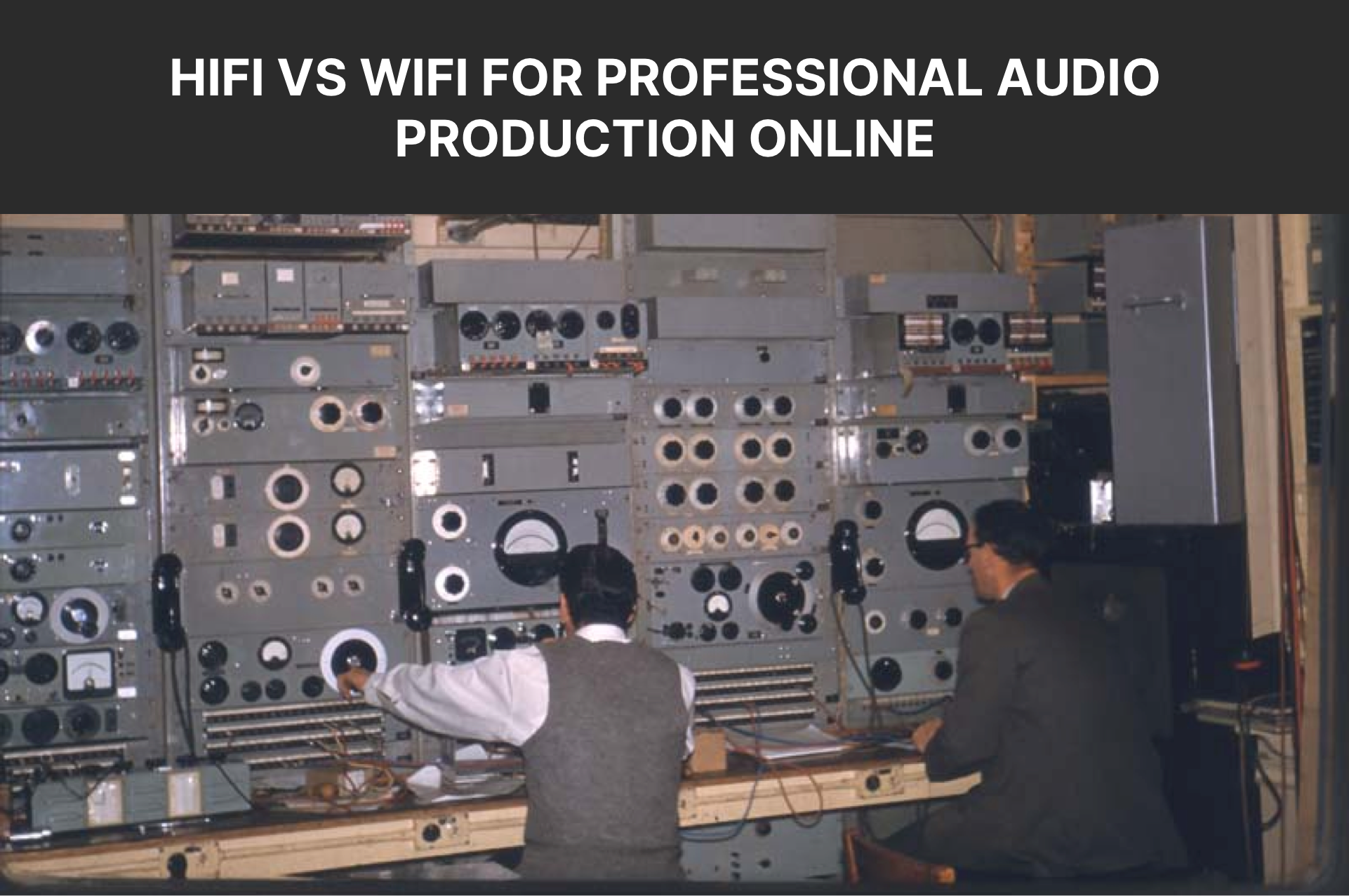Routing The Invisible Enemy with Ethernet
Let’s face it, WiFi is convenient. It’s easy to set up, and it gives us a world without wires. Nothing wrong with that! However, when it comes to high-performance live audio streaming or recording sessions with Sessionwire, Ethernet stands out as the superior choice.
Let’s dive into why Ethernet is a better choice than WiFi, especially in the realm of live audio over the internet, and learn more about our invisible enemy, WiFi interference.
The Ethernet Advantage
Ethernet is the backbone of wired networking, providing a reliable, high-speed connection between connected devices and the network. It uses twisted pairs of copper wire to create a direct link between your computer and your network router or switch, ensuring low latency and high bandwidth. Unlike WiFi, which can suffer from interference and signal degradation, Ethernet delivers consistent performance, making it ideal for applications that demand stability and immunity to interference, like live audio and video streaming. Ethernet supports various speeds, from yesterday’s sleepy 10 Megabits per second (Mbps) to the eye-watering 100 Gbps speeds used by the likes of Amazon, Google, and Wall Street to interconnect their data centers.
Additional Notes: It should be noted that the speed of your internet connection (Wide Area Network or WAN) is totally separate from the speed of your Local Area Network (LAN), which is where your Ethernet cable comes into play. Considering the average internet download speed in the United States in 2023 was just over 171 Mbps, today’s typical Gigabit Ethernet network (1000 Mbps) is more than adequate to handle the data to and from your internet connection, which will usually be the speed bottleneck. It’s a good idea to understand your internet connection type (copper or fiber optic) and speeds. Many Internet Service Providers (ISPs) offer asymmetric connections. For example, slower upload speeds than download speeds. There is a trend toward symmetrical connections, especially with fiber optic connections. You should also ask your ISP about throttling. This occurs when your internet service provider intentionally slows down your internet speed, often during peak usage hours or for specific activities like streaming or gaming. Not cool!
Ethernet is definitely the go-to choice for audio professionals needing dependable and low-latency network connectivity.
1. Stability and Reliability
One of the most significant advantages of Ethernet over WiFi is stability. An inexpensive Ethernet cable provides a direct link to your router, ensuring a consistent, reliable, interference-free connection. This is crucial for real-time audio applications like Sessionwire where even a minor disruption could potentially result in an audio dropout or glitch - disastrous during a live performance or recording session.
2. Speed and Latency
Ethernet connections generally offer much higher speeds and lower latency compared to WiFi. Latency, the delay before a transfer of data begins following an instruction for its transfer, is a critical factor in real-time audio. High latency can cause noticeable delays, making everyone in the session painfully aware that they are not in the same room. Ethernet’s low-latency performance ensures that audio signals are transmitted almost instantaneously, providing an optimal experience for everyone.
3. Bandwidth Allocation
Unlike WiFi, which shares bandwidth among all connected devices, an Ethernet connection offers dedicated bandwidth. This means that your audio stream isn’t competing with other devices for bandwidth, resulting in a smoother and more reliable audio experience. When streaming high-quality audio or participating in online recording sessions, having a dedicated connection makes all the difference.
The WiFi Interference Issue
WiFi, while very convenient, has its downsides. One of the biggest challenges WiFi faces is interference. Let’s examine some common sources of WiFi interference and their impact on real-time audio.
1. Physical Obstructions
Walls, floors, and furniture can all interfere with WiFi signals. This physical interference can weaken the signal strength, leading to slower throughput speeds and higher overall latency. In a real-time audio scenario, this can cause audio dropouts and interruptions, severely affecting the quality of your performance or recording.
2. Distance from Router
With WiFi, there are two factors that diminish the power with distance. The first of these is the inverse square law, which states that for every doubling of distance from the source, the power per unit area drops by a factor of four.
The second factor that becomes more important at large distances is absorption. While the inverse square law assumes no losses along the path of the WiFi signal, that is not the case in the real world. Attenuation or reduction of WiFi signal intensity due to absorption follows an exponential curve, and at sufficiently large distances from the source, attenuation will dominate and lead to an exponential drop off of source intensity with distance.
3. Electronic Interference
Many household devices, such as microwaves, cordless phones, and baby monitors operate on the same frequency bands as WiFi. When these devices are in use, they can cause significant interference, disrupting your WiFi connection. This kind of interference can introduce noise and artifacts into your audio stream, making it difficult to maintain a clean and clear signal.
Since the 5 GHz band is shared with radar, your wireless system is designed to stop operating on that channel when radar signals are detected. This is by design. The performance of radar installations is privileged for obvious reasons. This can cause disruptions when your router scans for alternate channels using DFS (Dynamic Frequency Selection).
4. Network Congestion
WiFi networks can become congested, especially in environments with many devices connected to the same network. When your WiFi router is connected to too many devices, it’s like having party guests talking over each other. Phones, laptops, smart TVs, and IoT devices like thermostats, doorbells, or smart fridges all contribute to the problem by taking up a slice of your overall bandwidth. The more devices you have connected, the less bandwidth there is to go around, leading to decreased WiFi throughput and increased congestion.
This often results in packet loss, where data packets are dropped. For real-time audio, packet loss can cause glitches, pops, and other unwanted artifacts that degrade the listening experience.
5. Signal Interference from Other Networks
In densely populated areas, such as apartment buildings, multiple WiFi networks can overlap, causing signal interference. This interference can lead to a reduction in available bandwidth and increased latency, both of which are detrimental to real-time audio applications. With Ethernet, you bypass this issue entirely, as your connection is insulated from external WiFi networks.
Real-World Audio and Streaming Scenarios
To illustrate the benefits of Ethernet over WiFi, let’s consider a few real-world scenarios where Ethernet makes a significant difference.
Sessionwire Live Events
Imagine you’re hosting a live meetup on Sessionwire from your home studio. A WiFi connection might suffice for the audience you invited, but for you, the host, any increased latency or dropouts in the audio can be a nightmare. The last thing you want is for your video stream to freeze or your audio to cut out right in the middle of a presentation. With an Ethernet connection, you ensure a stable and consistent stream of audio and video, allowing your audience to enjoy the show without interruptions.
Voice Over Recording Sessions
During a voice-over session, glitch-free, real-time audio transmission is essential. If you’re using WiFi, you might experience artifacts and other issues that can ruin a take. This can lead to frustration for everyone due to multiple retakes. An Ethernet connection eliminates interference, ensuring that the recording process is efficient and friction-free.
Online Collaboration
Increasingly, writers, musicians, and producers collaborate with other talent across the globe. Real-time audio collaboration tools like Sessionwire are invaluable for these sessions, but they do require a reliable internet connection. WiFi’s susceptibility to interference and latency issues can make these collaborations challenging. By using Ethernet, you can ensure that your audio is transmitted clearly and with the lowest possible latency, making remote collaborations feel as if you’re in the same room or just on the other side of the studio glass.
Making the Switch from Wireless to Ethernet
I hope you’re convinced that Ethernet is the biggest upgrade you can undertake for the sake of your real-time audio production needs. Here are a few tips for making the switch:
1. Invest in Quality Cables

Ensure that you use high-quality Ethernet cables (Cat 5e, Cat 6, or higher) to maximize speed and reliability. Cheap or damaged cables can negate the benefits of switching to Ethernet. Buying good cables for your data can be just as important as buying good audio cables for your gear. Not a good place to cut costs!
2. Position Your Router Strategically
If possible, place your router close to your audio setup. This minimizes the length of the cable run and reduces potential points of failure.
3. Use a Switch for Multiple Devices

If you have multiple devices that need to be connected via Ethernet, consider using a network switch. This allows you to expand the number of available Ethernet ports without compromising performance. Make sure the switch can handle the speed of your network. You can get high-quality, unmanaged (dumb) switches from Amazon or your local electronics store and the prices are very reasonable.
4. Keep Your Network Secure
Ensure that your router’s firmware is up to date and that you use strong passwords to protect your network from unauthorized access. A secure network is less likely to experience performance issues.
Conclusion
While WiFi offers unparalleled convenience for everyday internet use, when it comes to real-time audio applications like Sessionwire, Ethernet is the winner. It’s not even close. The stability, speed, and resistance to interference make it the ideal choice for musicians, producers, and anyone else who relies on studio-quality audio transmission. By understanding the limitations of WiFi and making the switch to Ethernet, you can increase your competitive edge by ensuring that your sessions run smoothly and your session guests are happy with the result. So, the next time you’re setting up for a session or live meetup, consider plugging in an Ethernet cable – your ears (and session guests) will thank you!